Touch Screen feature
From Starfy Wiki
Jump to navigationJump to search
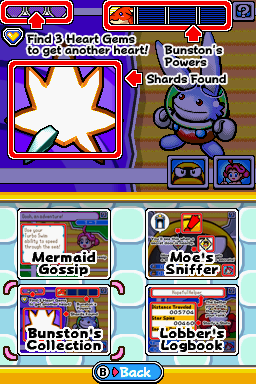
The four Touch Screen features in The Legendary Starfy, with information about Bunston's Collection selected
Touch Screen features (Japanese: プレセント, Presents[1]) are interactive menus in The Legendary Starfy shown on the Touch Screen. Once an individual feature is unlocked, it can be used for advice or as a means of viewing records in game, depending on the feature. There are four Touch Screen features in total.
If the player touches the "?" mark at the top-right corner of the touch-screen, they can learn about what each Touch Screen feature displays. The Touch Screen features are not shown on the Touch Screen in the first room of Gluglug Lagoon's level 1 (Stage 1-1, "In Deep Trouble").
List of Touch Screen features
- Mermaid Gossip (Japanese: マーメイドヒント, Mermaid Hints) - Unlocked in Gluglug Lagoon level 1 (Stage 1-1, "In Deep Trouble").
- Moe's Sniffer (Japanese: キョロスケのレーダー, Kyorosuke's Radar) - Unlocked in level 2 of Gluglug Lagoon (Stage 1-2, "Star Spin").
- Bunston's Collection (Japanese: ランパのあつめもの, Rampa's Collected Objects) - Unlocked in Gluglug Lagoon level 4 (Stage 1-4, "Big Squiddy Brawl") at the same time as Collection.
- Lobber's Logbook (Japanese: ロブじいさんのきろく, Rob-jiisan's Records) - Unlocked in Hotcha Springs level 2 (Stage 2-2, "The Wise Old Lobster").