Ability
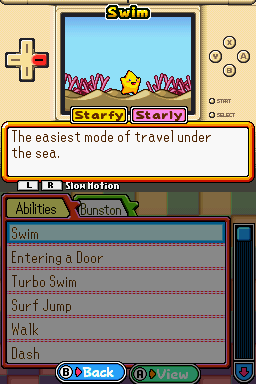
Abilities (Japanese: アクション, actions) refers to actions that Starfy and Starly can do in the The Legendary Starfy games such as walking, jumping or using a Star Spin. Vehicles do not seem to be classed as abilities, but are listed with abilities in Densetsu no Starfy 4 in the Abilities & Vehicles menu.
Menus
There are menus in The Legendary Starfy games that list Starfy and Starly's abilities. In The Legendary Starfy, the menu is simply called Abilities (Japanese: アクション, Actions). In Densetsu no Starfy 2 and Densetsu no Starfy 3, it is called the Abilities List (Japanese: アクションリスト, Actions List), and they are separated from the vehicles in the Vehicles List.
In the ability menus, players can view a list of abilities they have unlocked, with a description for each one and an animation showing how to perform it, as if the player viewed a signboard.
In Densetsu no Starfy 3 and The Legendary Starfy, the player can slow down the animation by holding the L or R buttons. In Densetsu no Starfy 2, the cursor is a pink dolphin. In Densetsu no Starfy 3, the cursor is a blue fish. In The Legendary Starfy, there is no cursor.
In Densetsu no Starfy 2 and Densetsu no Starfy 3, vehicles are not listed in an abilities/vehicles menu and are rather listed on their own Vehicles List.
No abilities menu appears in Densetsu no Starfy. The abilities menu is merged into the Abilities & Vehicles menu in Densetsu no Starfy 4.
Options in Densetsu no Starfy 2
This section lists the abilities included in the Abilities List menu in Densetsu no Starfy 2.
- Swim
- Turbo Swim
- Surf Jump
- Walk
- Duck
- Jump
- Dash
- Dash & Jump
- Duck & Slide
- Entering a Door
- Talk
- Star Spin
- Glide
- Air Jump
- Mighty Star Spin
- Shooting Star
- Ultra Star Spin
Options in Densetsu no Starfy 3
This section lists the abilities included in the Abilities List menu in Densetsu no Starfy 3.
- Swim
- Turbo Swim
- Surf Jump
- Walk
- Duck
- Jump
- Dash
- Dash & Jump
- Duck & Slide
- Entering a Door
- Talk
- Star Spin
- Glide
- Air Jump
- Mighty Star Spin
- Ultra Star Spin
- Shooting Star
- Altered Shooting Star
- Crawl
- Wall Jump
Options in Densetsu no Starfy 4
The options in this menu, Abilities & Vehicles (Japanese: アクション&のりもの), are split into three lists, accessible through three tabs. These are vehicles, abilities, and Spill. It is available as the third option from the Pause Menu. It shows all the abilities, vehicles and Spill abilities the player has unlocked. The cursor is an octopus.
There are three sections to the Abilities & Vehicles menu, including Vehicles (yellow menu, Japanese: のりもの), Abilities (yellow menu, Japanese: アクション, Actions) and Spill (green menu, Japanese: スピル). By default, the menu shows the Vehicles section, but the other two can be accessed by tapping them on the Touch Screen. Alternatively the player can use the L and R buttons, with L taking the player to the previous section (or Spill if on the Vehicles section) and R taking the player to the next section (or Vehicles if on the Spill section).
Pressing A on an option that has been unlocked shows a description on the top screen with an animation of the ability, vehicle or Spill ability in action, like when the player views a signboard. The animation can be slowed down with the L or R buttons. Once an option has been selected, the player can exit back to the menu with the B button.
Vehicles
Abilities
- Return to the City
- Swim
- Entering a Door
- Turbo Swim
- Surf Jump
- Walk
- Jump
- Dash
- Dash & Jump
- Duck
- Duck & Slide
- Warp Jizou
- Public Telephone
- Star Spin
- Glide
- Crawl
- Mighty Star Spin
- Wall Jump
- Air Jump
- Low Spin
- Ultra Star Spin
- Shooting Star
Spill
Options in The Legendary Starfy
This section lists the Abilities included in the abilities menu in The Legendary Starfy. The abilities section is red while the Bunston section is green.
Abilities
Below is a table listing the regular abilities included on the abilities menu with their descriptions.
|
Bunston
Below is a table listing Bunston's Powers and their descriptions as they appear on the abilities menu. An option is replaced with its 'Super' equivalent after it is obtained.
|
Gallery
Swim artwork from the Game Boy Advance games.
Dash artwork from the Game Boy Advance games.
Duck & Slide artwork from Densetsu no Starfy 2 and Densetsu no Starfy 3.
Star Spin artwork from Densetsu no Starfy.
Star Spin/Surf Jump(?) artwork from the North American and the Australian version of The Legendary Starfy.
Surf Jump and Spin Jump artwork from the Game Boy Advance games.
Glide artwork from the Game Boy Advance games.
Air Jump artwork from Densetsu no Starfy 2 and Densetsu no Starfy 3.
Shooting Star artwork from Densetsu no Starfy 2 and Densetsu no Starfy 3.
Crawl artwork from Densetsu no Starfy 3.
Monamu Heal artwork from Densetsu no Starfy 4.
Magical Coin artwork from Densetsu no Starfy 4.
Pufftop Barrier artwork from Densetsu no Starfy 4.
Powerful Spin artwork from Densetsu no Starfy 4.
Monstar artwork from The Legendary Starfy.
Starpedo artwork from The Legendary Starfy.
Roostar artwork from The Legendary Starfy.
Starfright artwork from The Legendary Starfy.
The following are unlisted abilities that do not appear on the ability menus, but are referenced in the Densetsu no Starfy Nintendo Official Guidebook.



















