Save
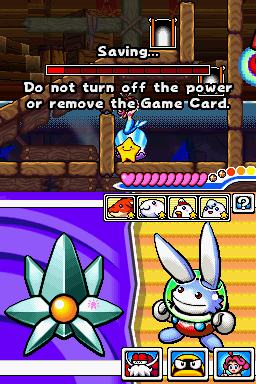
Saving (Japanese: セーブ) is a feature in The Legendary Starfy series. There are several methods of saving.
Save files may be deleted from the File Selection menu (or as from Densetsu no Starfy 2) copied into a new file.
Automatic saving
In the Game Boy Advance games and The Legendary Starfy, the game is saved automatically after clearing an Area or Stage.
Map method
On all City screens in Densetsu no Starfy 4, the Mermaid appears as an interactable character who will save the game when selected. On Densetsu no Starfy 4's Stage Select, the Mermaid's shell appears as a touchable object that will save the game when touched or when the Y button is pressed.
On the Map or Stage Select in The Legendary Starfy, the player can save by pressing the L button.
Saving in an Area
In all games in the series, the player can save at the Mermaid's shell in Areas (Stages in Densetsu no Starfy). In the Game Boy Advance games, the player has to simply touch the shell to save, while in the Nintendo DS games, the player has to press the X button to save. Saving this way will also restore all the player's hearts or health points. After the player saves at the Mermaid, they can restart the game to continue from where the Mermaid was. In the Game Boy Advance games, the player will receive a message after resetting the game.
Suspend Save
In the Game Boy Advance games, opening the Pause Menu creates a Suspend Save. This allows the player to continue from exactly where the game was left after the player resets the game on the Pause Menu, however the Suspend Save is deleted after it is used. In the Nintendo DS games, the player has to manually create a Suspend Save by selecting an option on the Pause Menu.
In Densetsu no Starfy, there is a glitch that involves resetting the game exactly 36 frames after pressing the Start button. This can create corrupted Suspend Save data.